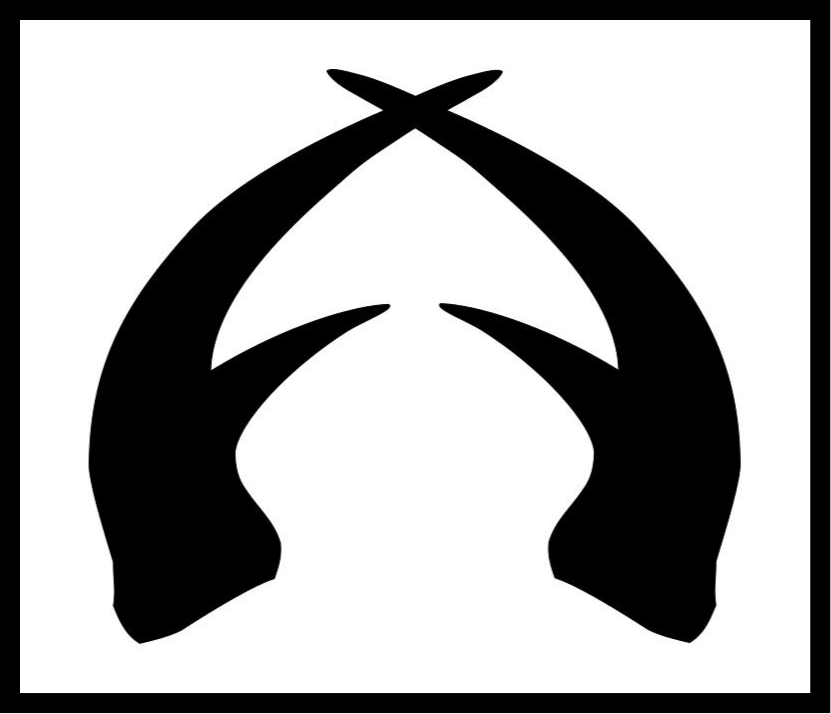 |
| test image |
Summary: Super easy way to make 3D prints from 2D images.
I went back and re-read the Cura manual last night and I was surprised to learn that you can easily make 3D prints from 2D images! Just select the image to print, tell Cura how thick and how large to make the print, and go.
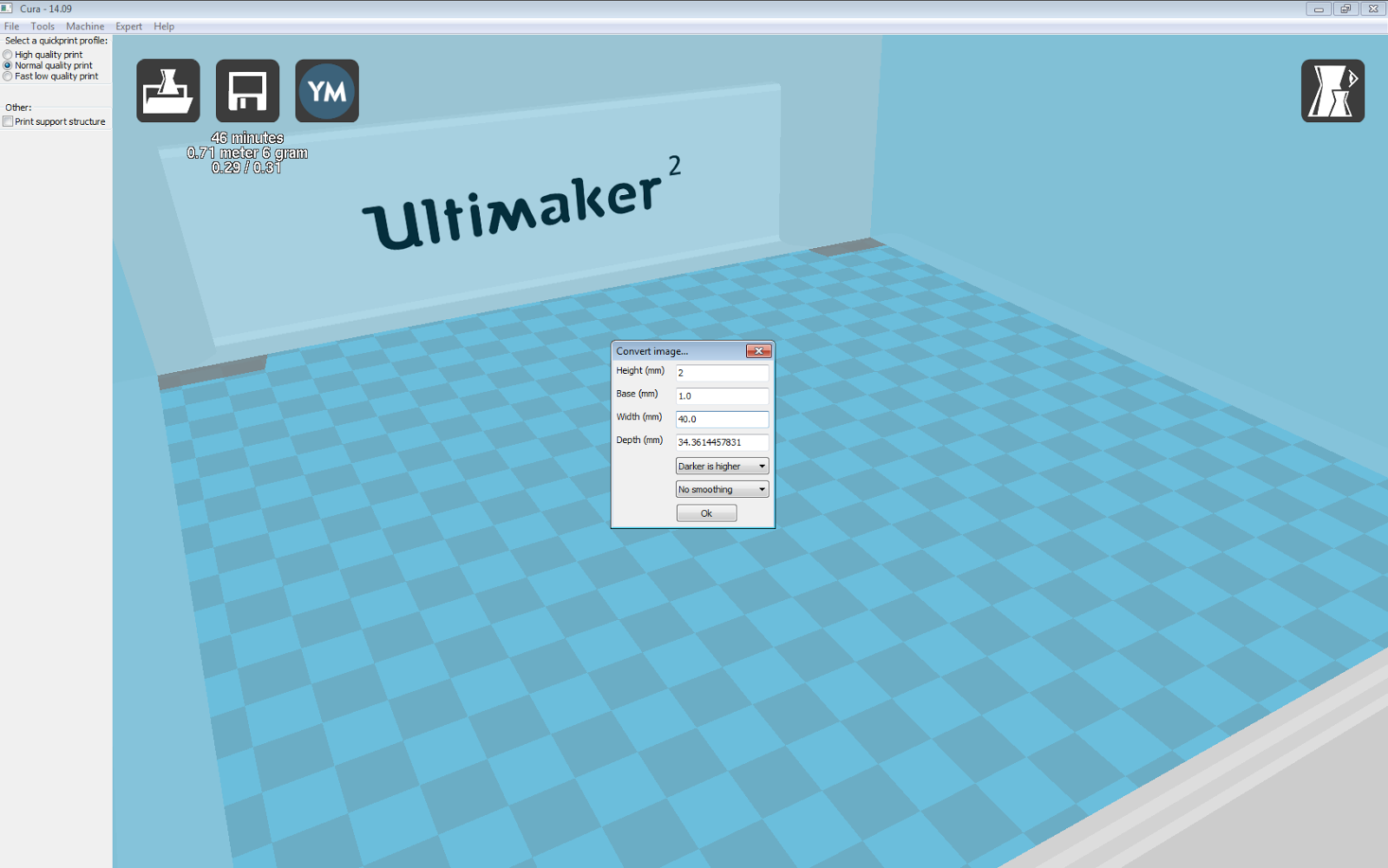 |
| setting print dimensions |
I went to File < Load model file... and selected a .png image of my company logo (same exact file as above). That opens a dialog box where you set the print dimensions. I selected a 1 mm base layer, 2 mm extrusions for the image (height), and a 40 mm width. The depth will automatically scale with the width setting, and vice versa. Once you click OK, Cura converts the image to a .stl file. I chose the normal quality print setting and saved the gcode to the SD card.
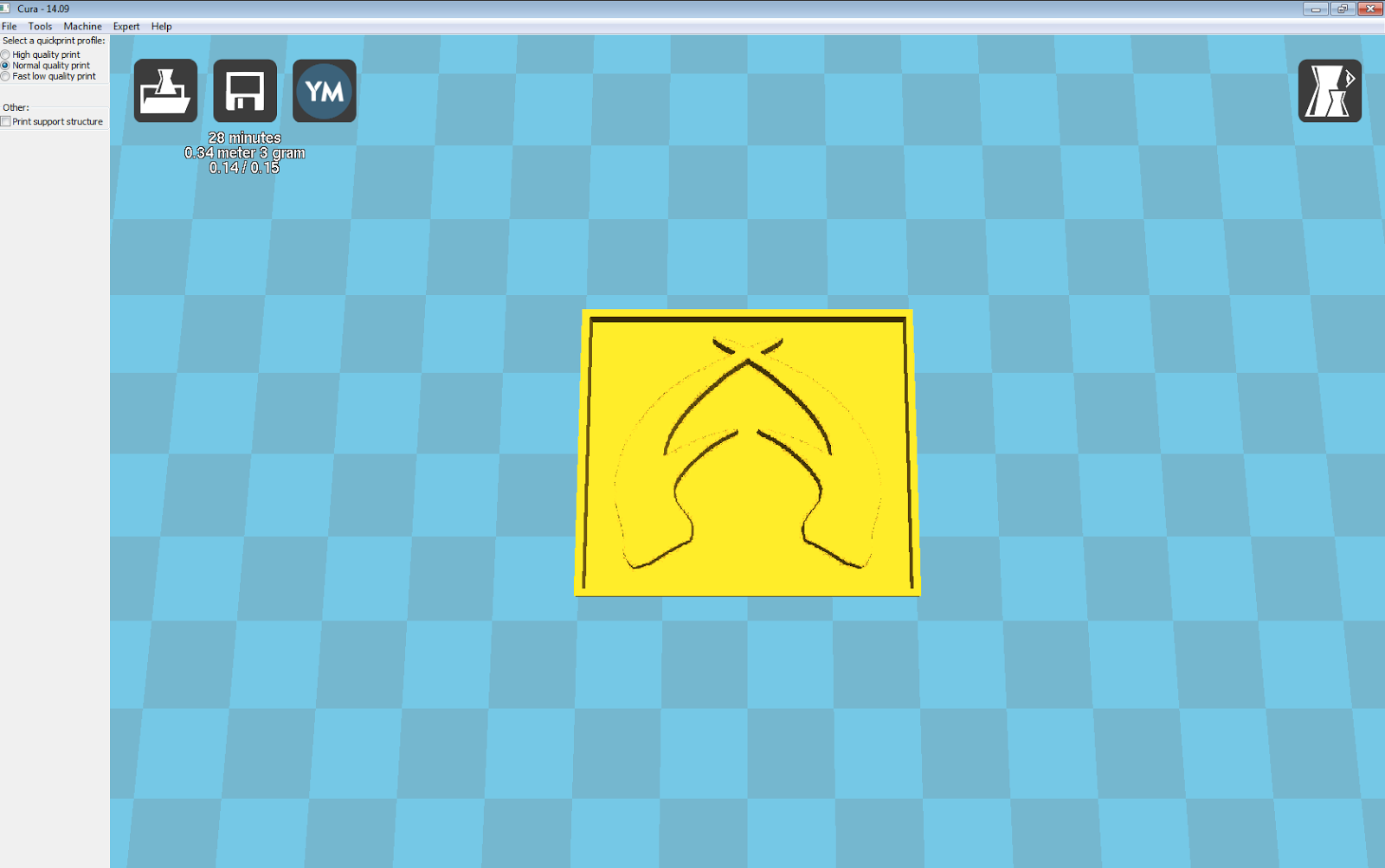 |
| converted image |
I printed this without glue and I had no problem with adhesion. The file took 28 minutes to print and came out great. This was too easy. I have a feeling I am going to be melting a lot of plastic printing all sorts of 2D images.
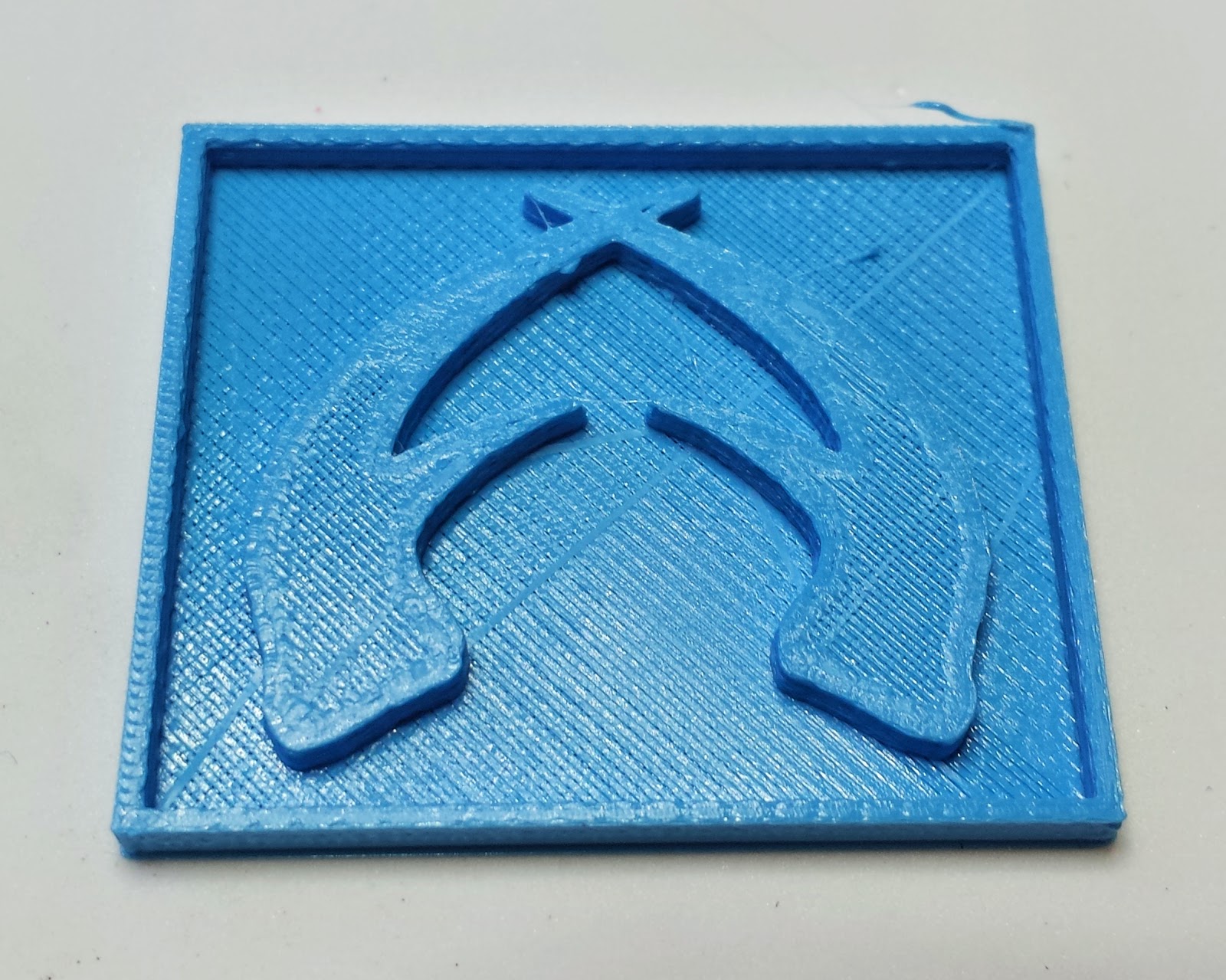 |
| finished print |
In the event that you think organization playing cards are for organizations and business staff just, trust the minute at the end of the day. Have a calling card for your individual utilize. cheap custom bookmarks printing
ReplyDeleteIn the event that standard weight paper or shading paper are utilized, at that point it requires a high print run which may shift its cost. cheap color copies printing
ReplyDelete